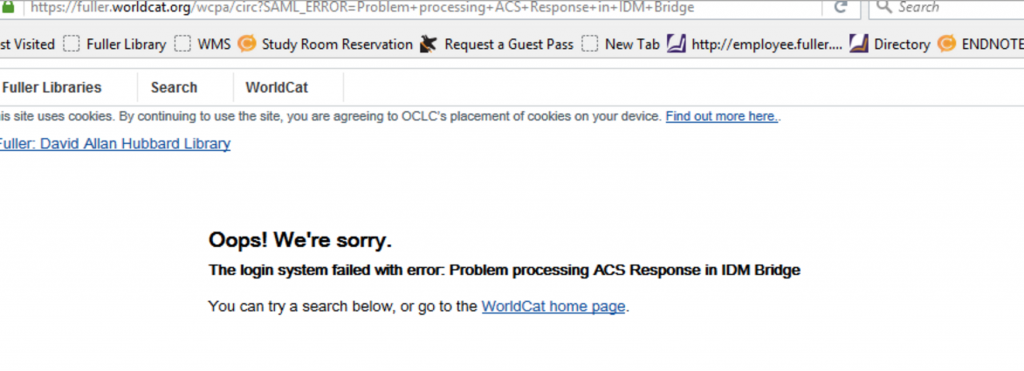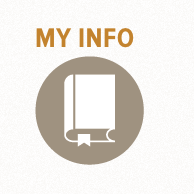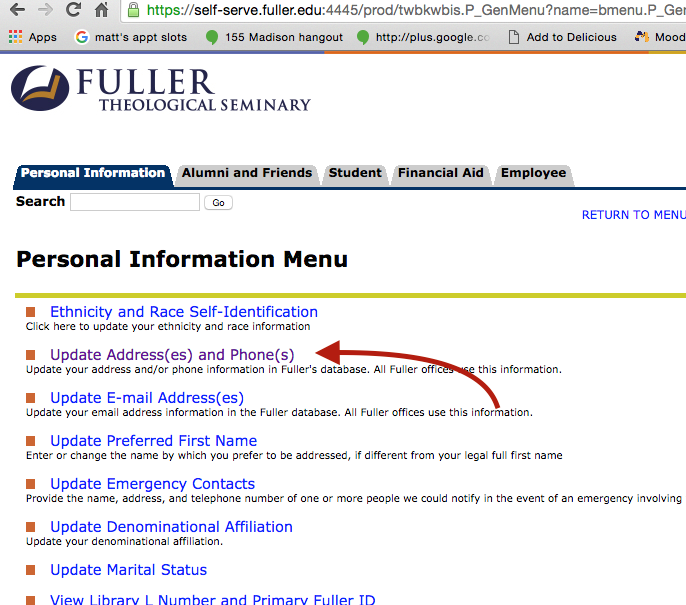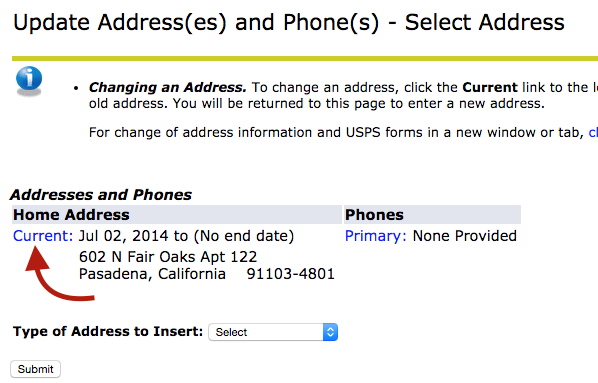The library has a new website and with that update we’ve also linked your Fuller ID web login to your library account for managing book checkout and holds (formerly accessed through your L# and it’s associated password. So now you have one fewer login to remember.
The Problem
A few student, staff and faculty users are reporting that they are seeing a login error when attempting to sign into their library account. They are seeing the following error.
“Oops! We’re Sorry. The login system failed with error:…”
Linking up all these web services involves passing information back and forth between multiple databases. In this case, the information that is often the culprit is the current address Fuller has on file for you is either out of date, or simply needs to be edited and re-saved to trigger the system to see the change.
[ Update: 2-17-16] – If you are a non-degreed alumni (e.g. you completed classes but not a degree), unfortunately you do not have lifetime access to the library resources. This fix will not work for you. You can however access the Alumni Directory.
The Solution
The solution is to go into the “My Info” area on fuller.edu/students and edit the current address even if it is already correct, then re-save it.
1. Users can edit their info by going to http://fuller.edu/students This path will work for staff and faculty as well.
2. click “My Info”
3. click “Update Address(es) and Phone(s)”
5. Edit the address. If your address is incorrect, update it. If it’s correct, delete a line. Click submit then edit it again to put the correct address back. This will trigger the sync with the library system.
6. Final Step: Wait 24 hours and try your login again.
The sync between “My Info” and the library runs overnight.
Still Need Help?
After you’ve completed these steps, if you still are unable to access your library account, please contact Tech Support: techsupport@fuller.edu.