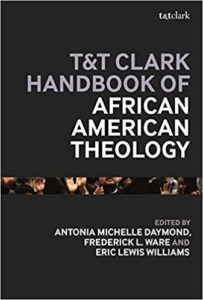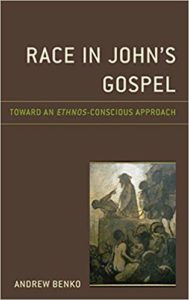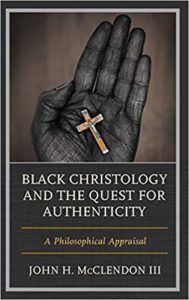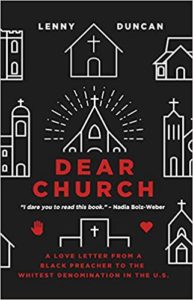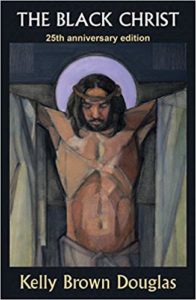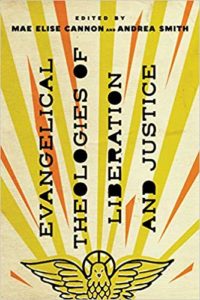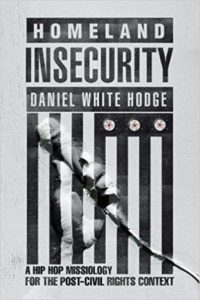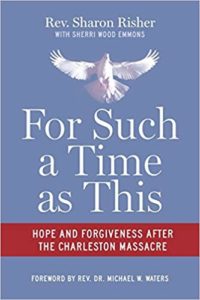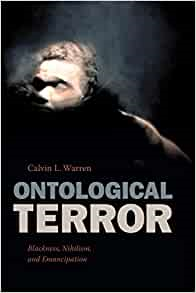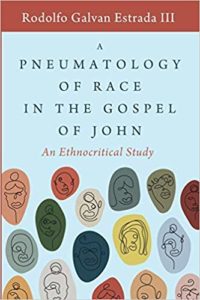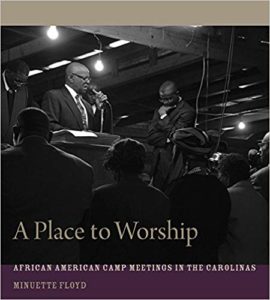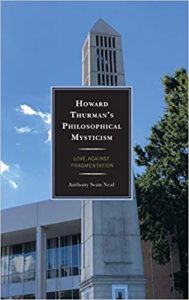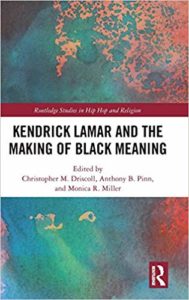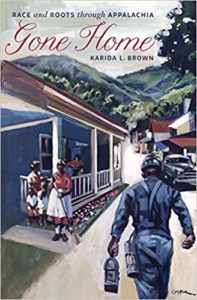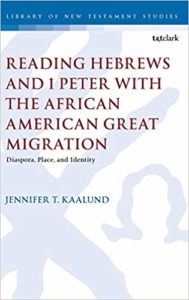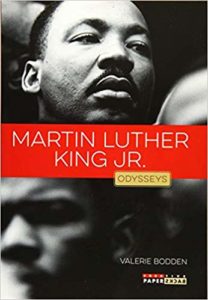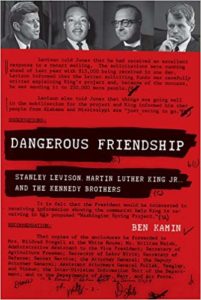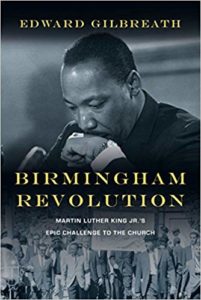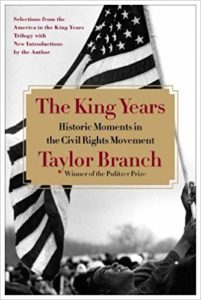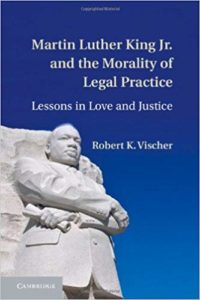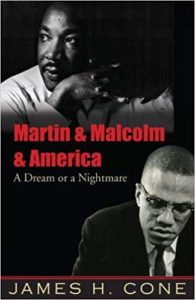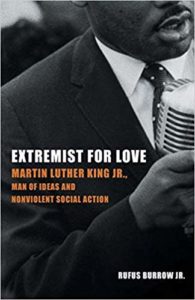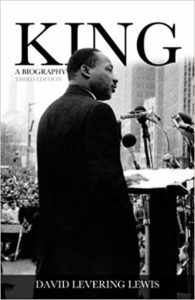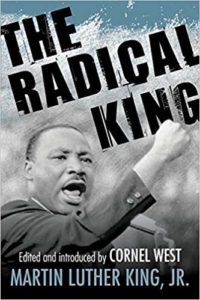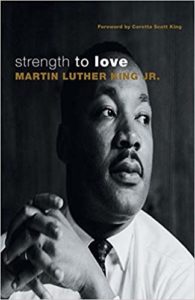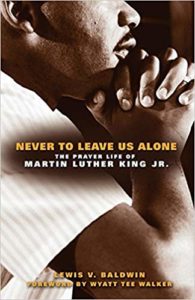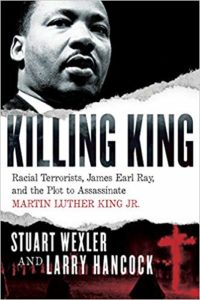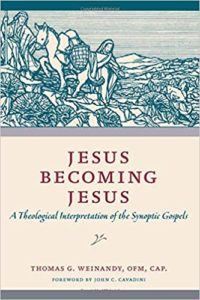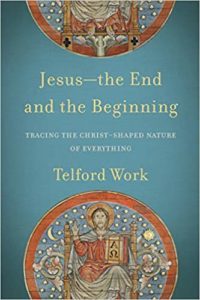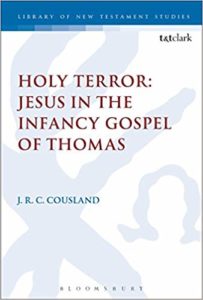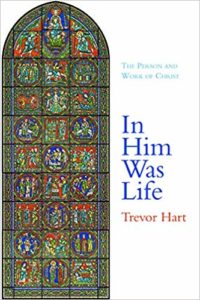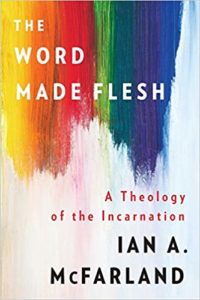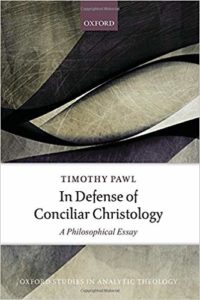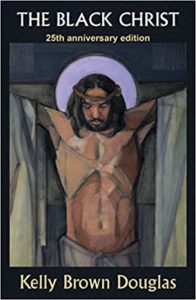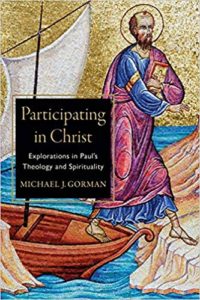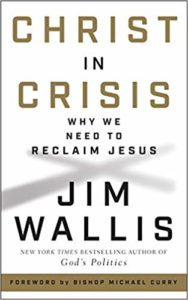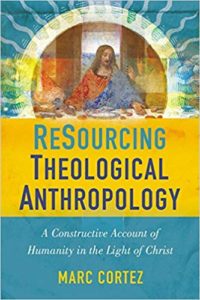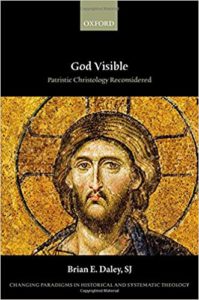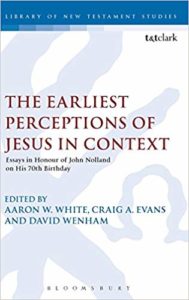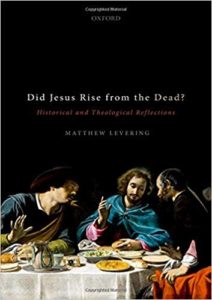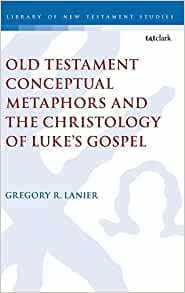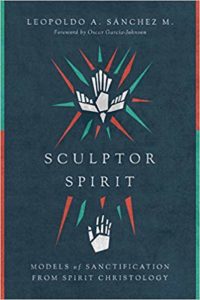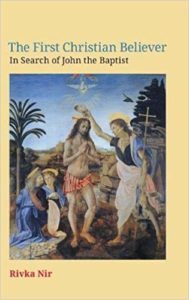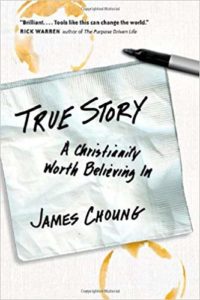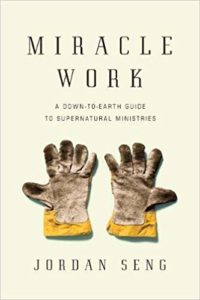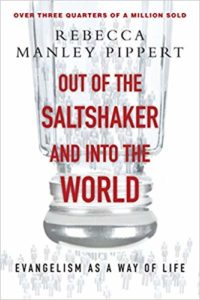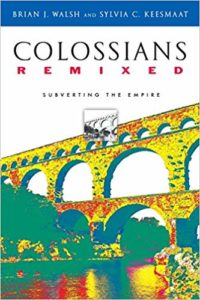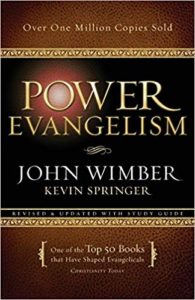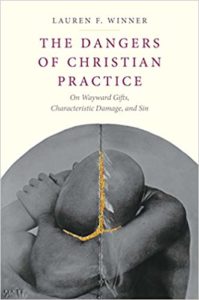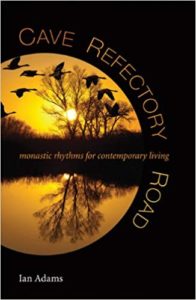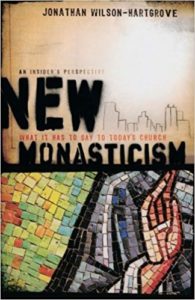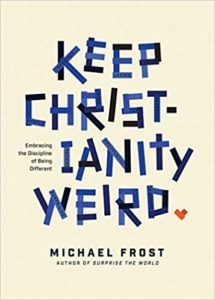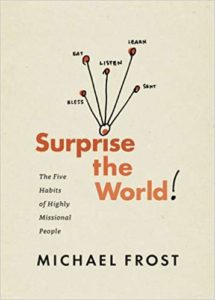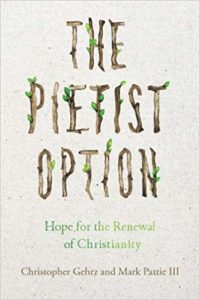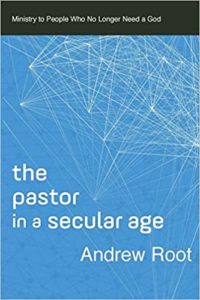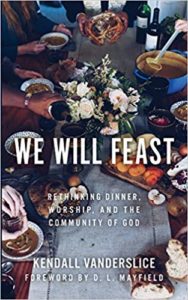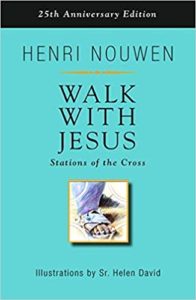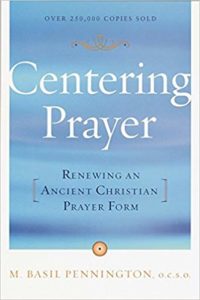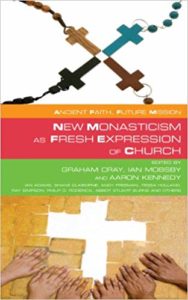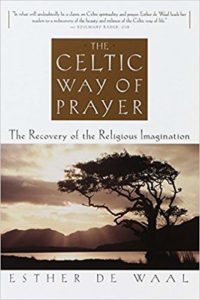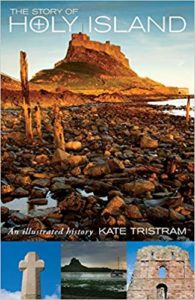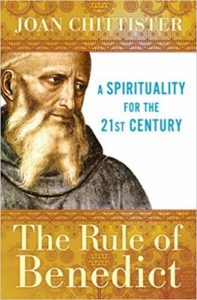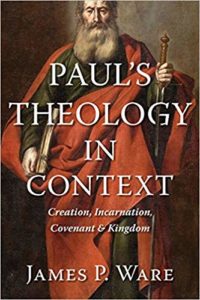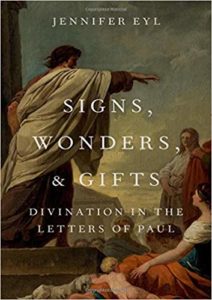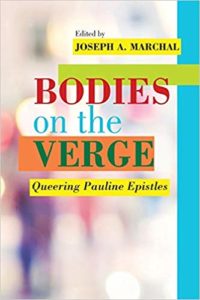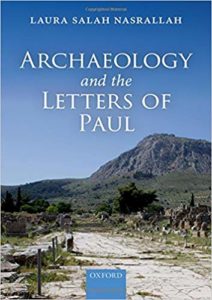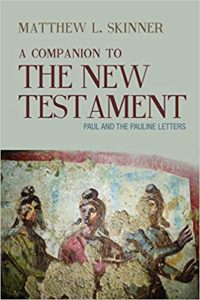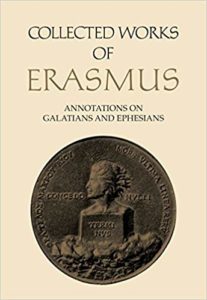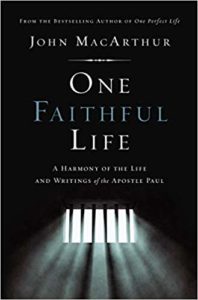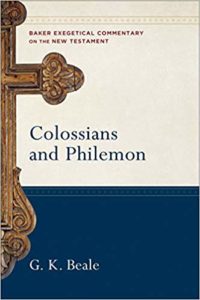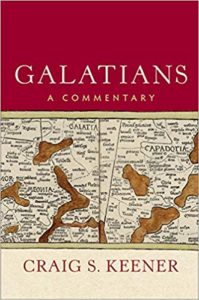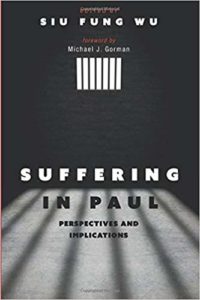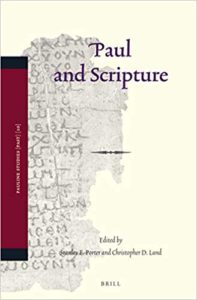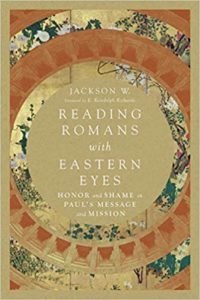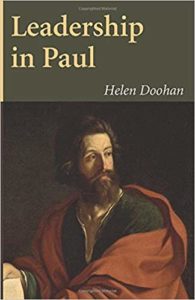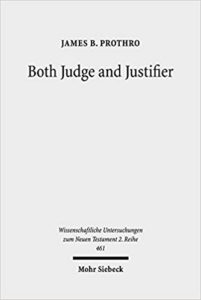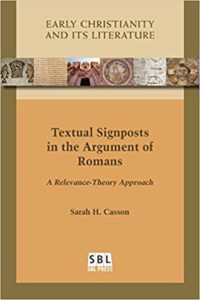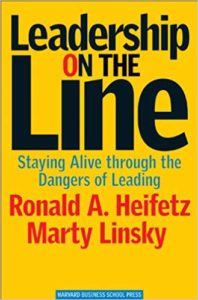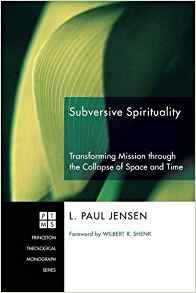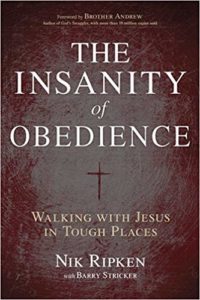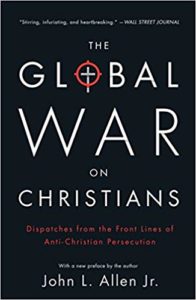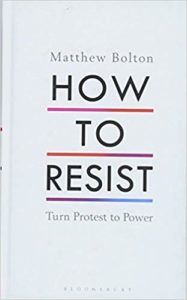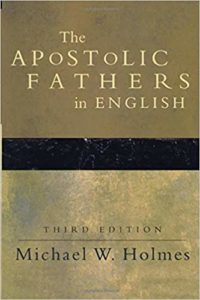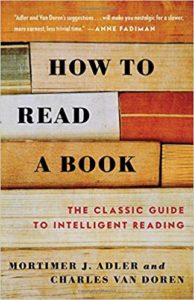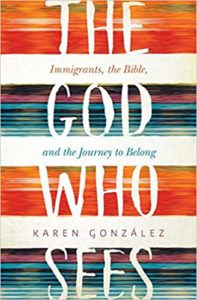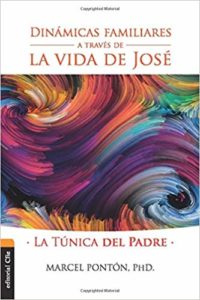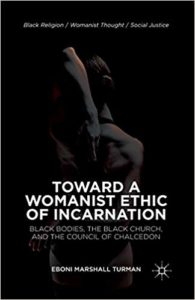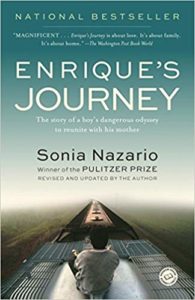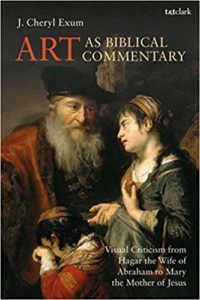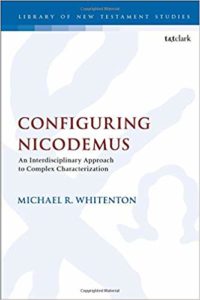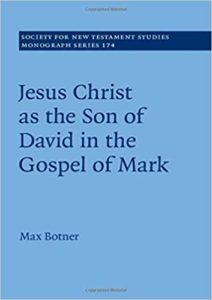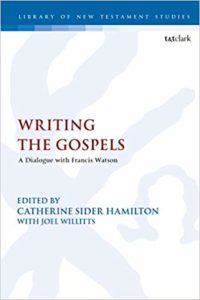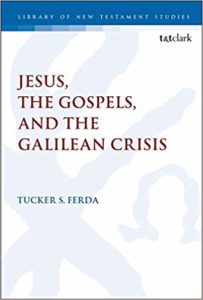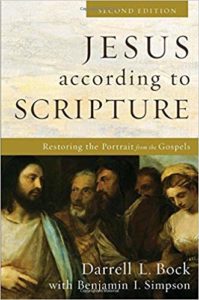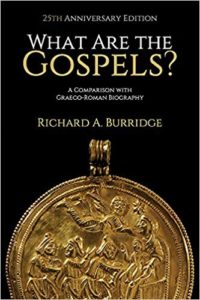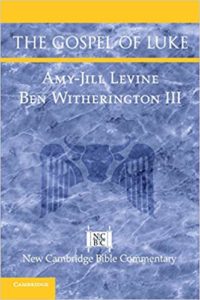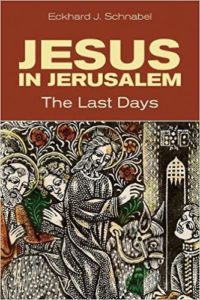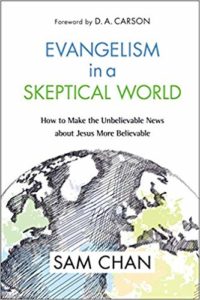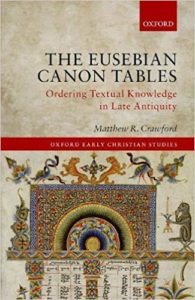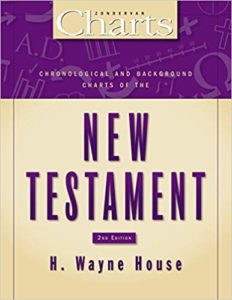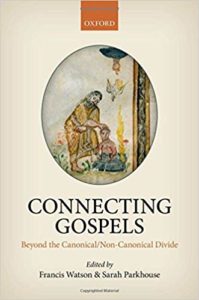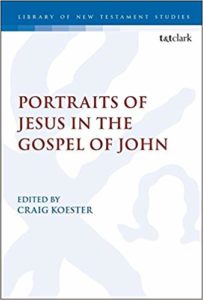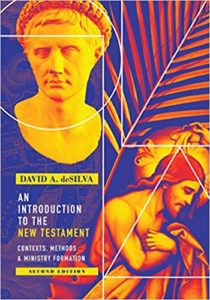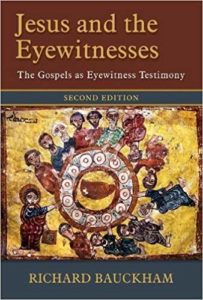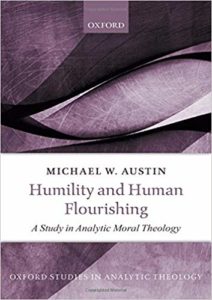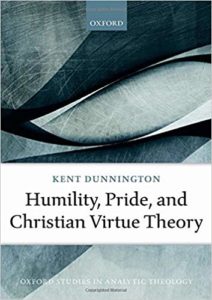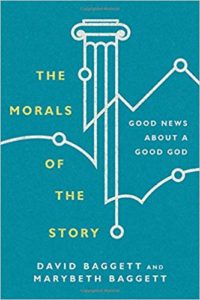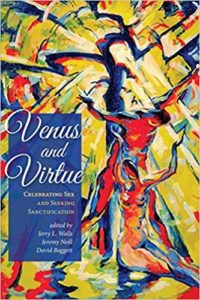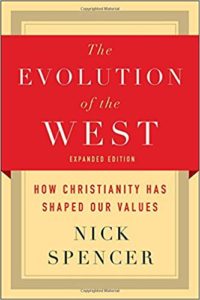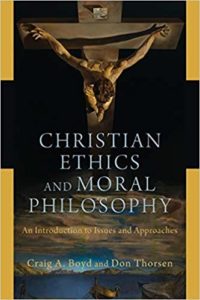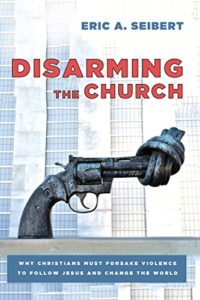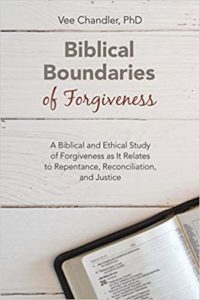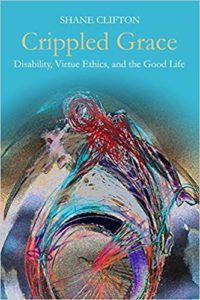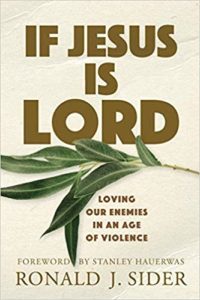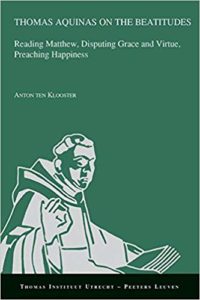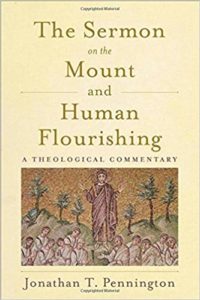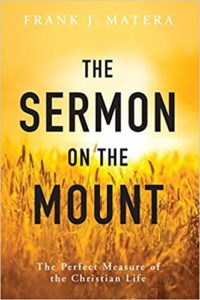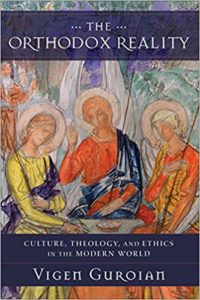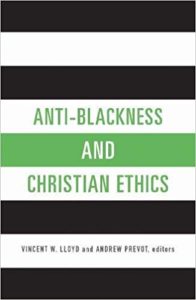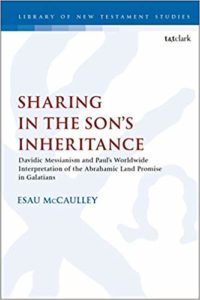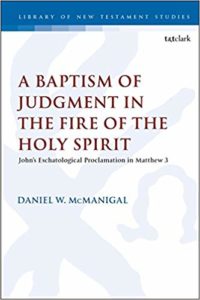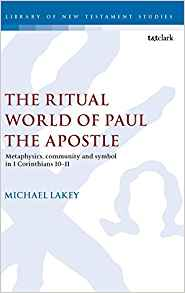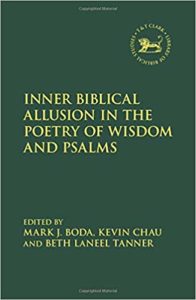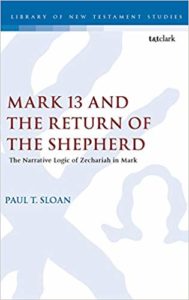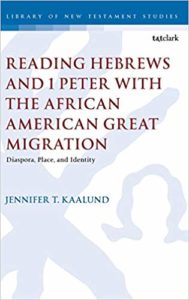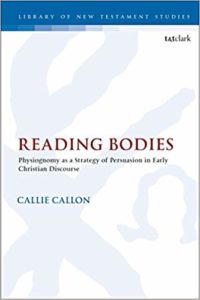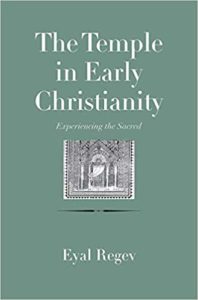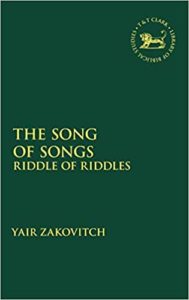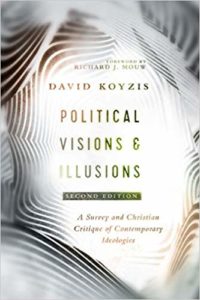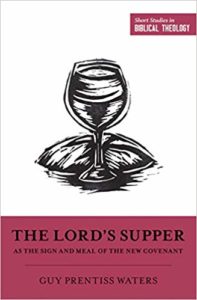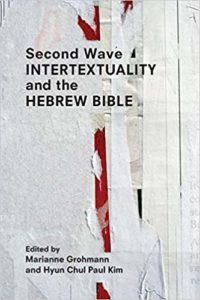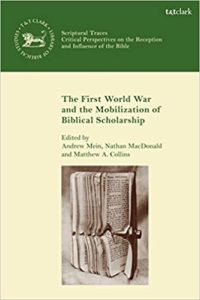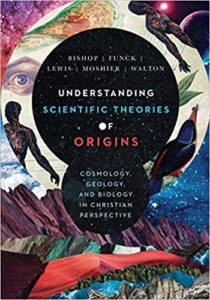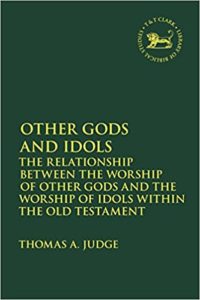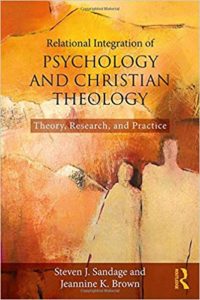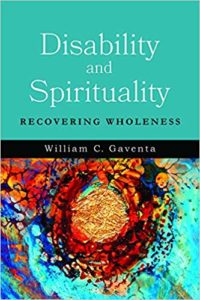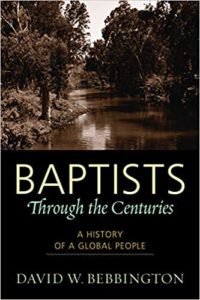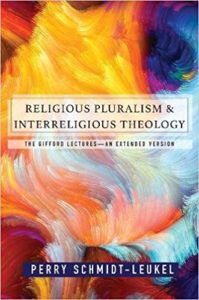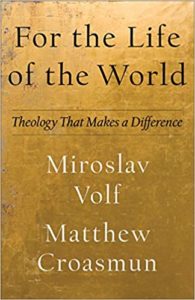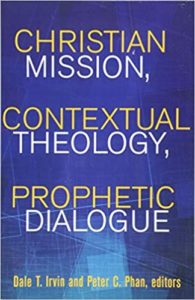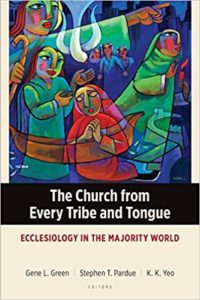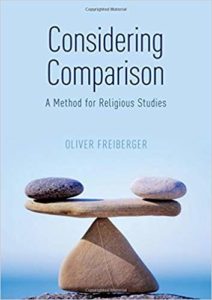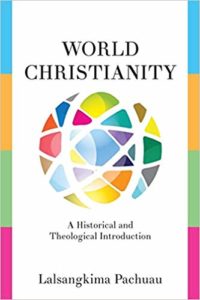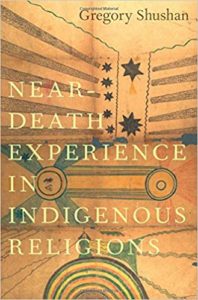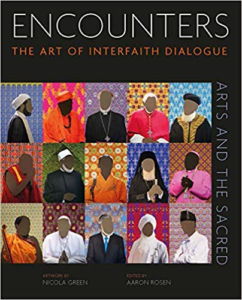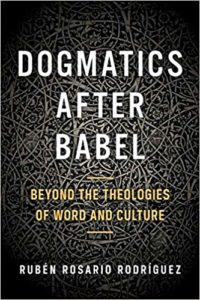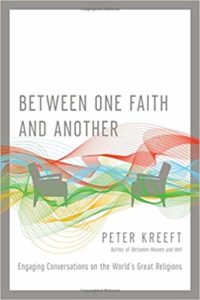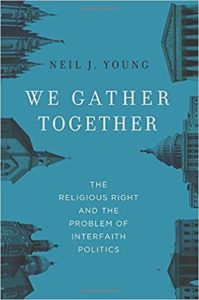Celebrate Black History Month by checking out some of our new titles!
-
Please click here to see more
- T & T Clark Handbook of African American Theology by Frederick L Ware, Antonia Michelle Daymond, Eric Lewis Williams 0567675467 . Amazon page
- Race in John’s gospel : toward an ethnos-conscious approach by Andrew Benko (Author) 9781978706194 1978706197 Amazon page
- Black Christology and the quest for authenticity : a philosophical appraisal by John H McClendon (Author)1498585361 9781498585361 Amazon page
- Dear church : a love letter from a black preacher to the whitest denomination in the U.S by Lenny Duncan (Author) 1506452574 9781506452579 Amazon page
- The Black Christ by Kelly Brown Douglas 9781608337781 1608337782 Amazon page
- Black Transhuman Liberation Theology : Technology and Spirituality by Philip Butler 1350081949 9781350081949 Amazon page
- Evangelical theologies of liberation and justice by Mae Elise Cannon (Editor), Andrea Smith (Editor) 9780830870967 0830870962 Amazon page
- Homeland insecurity : a hip hop missiology for the post-Civil Rights context by Daniel White Hodge 9780830851812 083085181X Amazon page
- For Such a Time as This : Hope and Forgiveness after the Charleston Massacre by Sharon Risher, Michael W Waters, Sherri Wood Emmons 9780827243248 0827243243 9780827243255 0827243251 Amazon page
- Sacraments of memory : Catholicism and slavery in contemporary African American literature by Erin Michael Salius (Author) 9780813052304 0813052300 Amazon page
- Ontological terror : Blackness, nihilism, and emancipation by Calvin L Warren (Author) 9780822371847 0822371847 Amazon page
- Black consciousness and progressive movements under apartheid by Ian M Macqueen (Author) Amazon page
- A pneumatology of race in the Gospel of John: an ethnocritical study by Rodolfo Galvan Estrada (Author) III. 9781532670862 1532670869 Amazon page
- A place to worship: African American camp meetings in the Carolinas by Minuette B Floyd (Author) 9781611178890 Amazon page
- Howard Thurman’s philosophical mysticism: love against fragmentation by Anthony Sean Neal (Author) 9781498552769 1498552765 Amazon page
- Kendrick Lamar and the making of black meaning by Christopher M Driscoll (Editor), Monica R Miller (Editor), Anthony B Pinn (Editor) 1351010859 9781351010825 Amazon page
- Gone home: race and roots through Appalachia by Karida Brown (Author). 9781469647043 1469647044 9781469647050 1469647052 Amazon page
- Reading Hebrews and 1 Peter with the African American Great Migration: diaspora, place, and identity by Jennifer T Kaalund (Author) 0567679985 9780567679987 Amazon page